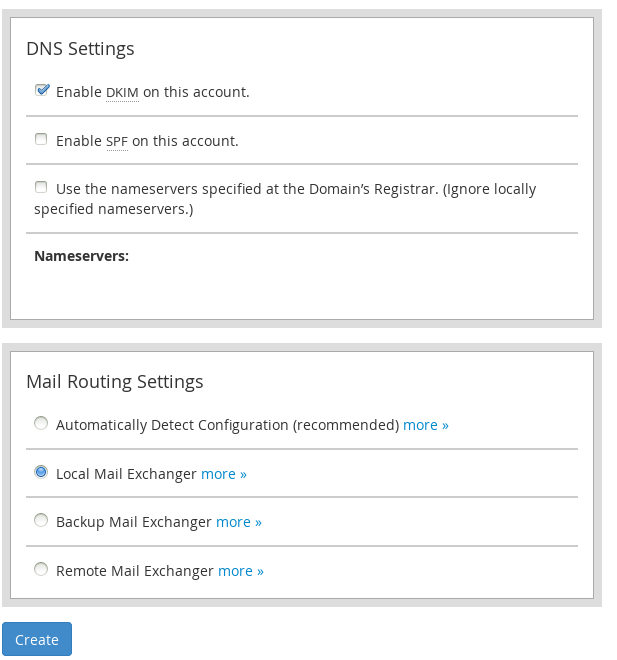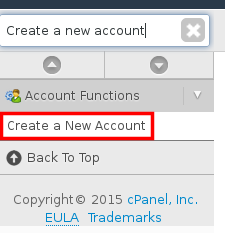
First you need to specify the domain for the account, and then a username is filled in automatically (this can be changed). You can specify a password for the cPanel account or let WHM generate one..
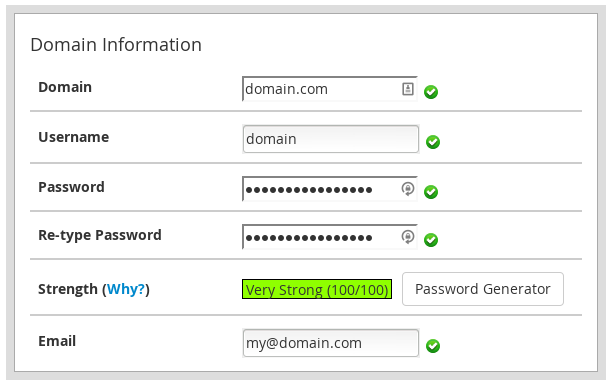
Then you need to select the package you'd like to assign to this account. You can select packages from the dropdown bar:
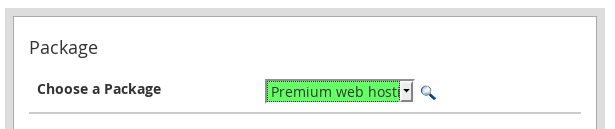
Specify the DNS settings and mail routing settings then click "Create". If you don't understand these fields then leave the default values.